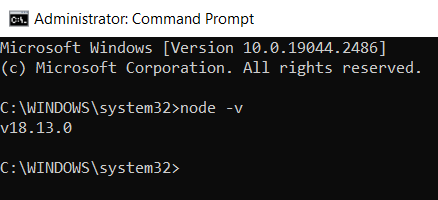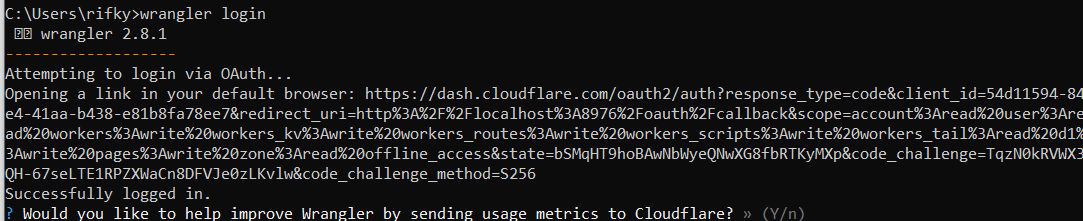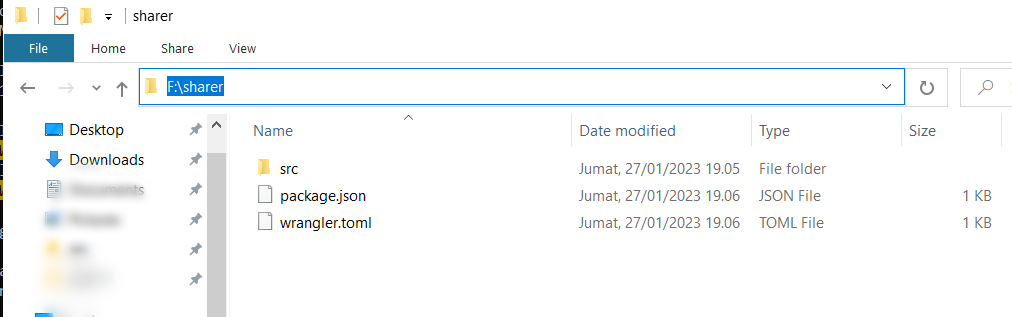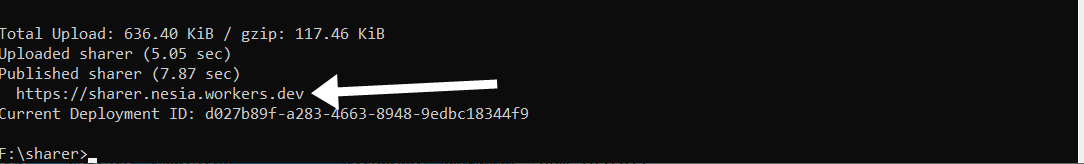automatic worker downloader on sharer.my.id is now up…
currently (when this tutorial written) we only support zippyshare, but maybe on future we will added new filehost to maximize this feature.
Before you start… all you need is download 2 things.
one is download the Sharer Worker files that you can download on link below
and also don’t forget to download Node Js on nodejs.org, or you can download directly from link below
After you download 2 files above…
Install the Nodejs and extract the “sharer_worker.zip”
after you done it all… you need to do all steps below
- Open CMD and type “node -v”
- After it type “npm install -g wrangler”
- Type “wrangler login” and after it the browser opened automatically, and ask you to login into the cloudflare. you can click allow on it, this method is to connect the script into your cloudflare worker to automate all sharer input and delegate the download system.
- (optional) if you being asked something like this, you can choose yes or no it’s depend on your choice… just type Y if yes, and N if no…
- From now, you need to change your directory into the “sharer worker” that you extracted. example i extract “sharer_worker.zip” on “F:\sharer” so what i need to do is copy that directory of the folder and type “pushd F:\sharer”
- After you done it, then you can type “npm install”
- after all is done, you now just need to type “wrangler publish” this is will take some times to finish. after you finish it. see the url and paste it on “Zippyshare Workers (BETA)” on https://sharer.my.id/profile
example of the link
Now all zippyshare that you downloaded on sharer.my.id will be handled by CF Worker, the speed will be FAST,
we will try our best to add other hosts with this method, so other’s unstable host like googledrive can be served good as possible on future… but for now… we only support zippyshare using this system