Now sharer.my.id already implemented new host which is google photo. in normal condition, all video shared on google photo will be compressed maximum with 360p resolution, but with the help of sharer.my.id, you can share the files with the original filesize and the original resolution (without any compress)
A. Before you start, You need to download this
- Tampermonkey for chrome (BETA VERSION)
- Grabber Script for sharer.my.id (UPDATED V4 updated at 17/02/2023)
https://chrome.google.com/webstore/detail/tampermonkey-beta/gcalenpjmijncebpfijmoaglllgpjagf?hl=id
after you download the Tampermonkey beta and install the grabber on it, you can start generating on sharer.my.id
B. TUTORIAL HOW TO GENERATE VIDEO FROM GOOGLE PHOTO
- Open the link, Your link must be something like this https://photos.app.goo.gl/8Qqvzhf2PzMiYABS6
- After you open the link, Click “COPY ID” Button on left corner of your screen
- Paste the copied id in sharer.my.id and generate
- Now the link is ready to share 😀 here my example link
C. Auto Update the cookies
From new version (Grabber V4) you can now make the cookies to be auto updated. how to do it is to setting the script on the tampermonkey. you can follow the tutorial below
- Click Tampermonkey Beta > Dashboard
- Click Edit on the Grabber
- Replace the Username and apikey with your apikey and username
Username is the username that you using to login in your account
apikey can be found at your sharer.my.id profile page (https://sharer.my.id/profile)
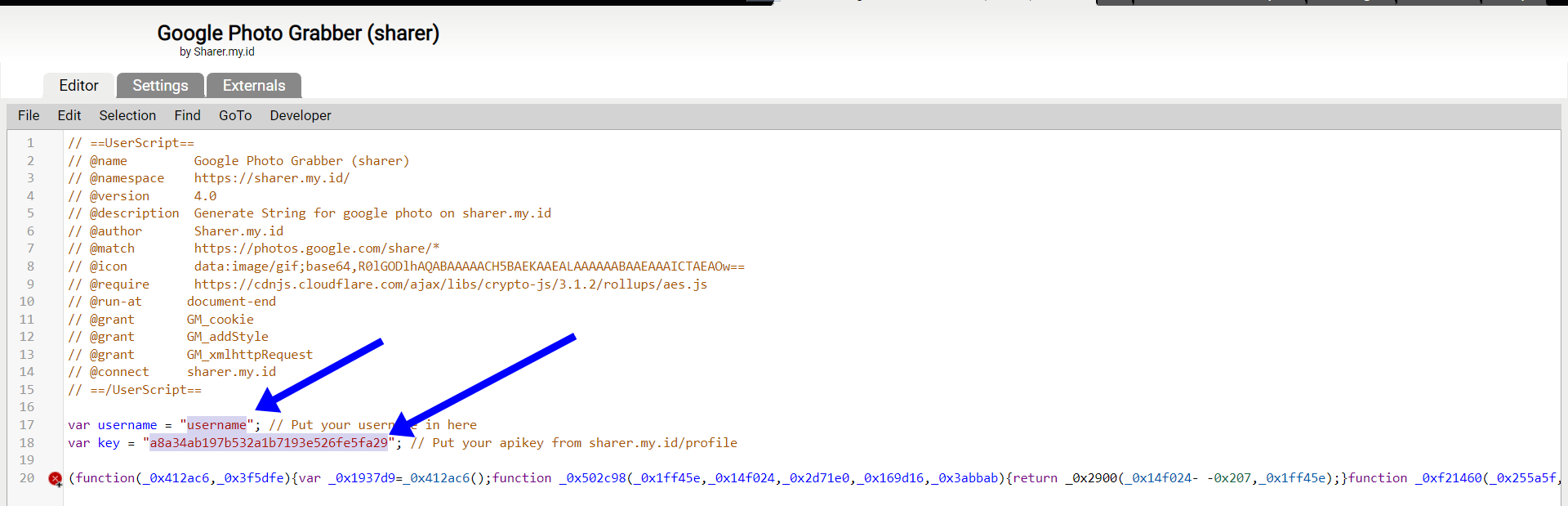
after you done it, all the cookies will be updated automatically so i hope no more expired link for google photo
=====================================
D. (OPTIONAL) Updating Expired Cookies/Google Photo filesize compressed (not real filesize)
This is tutorial for updating the expired google photo… but if you using grabber v4, you don’t need to do this… because the grabber will do it automatically. BUT if the grabber not updating the cookies to new cookies, you need to follow steps on here
We found out that everytime you logout or logged out by google system, all your link will change to compressed size, to fix this issue, on new Version 3. we added new feature “Copy Cookies” button. you can use them on profile page
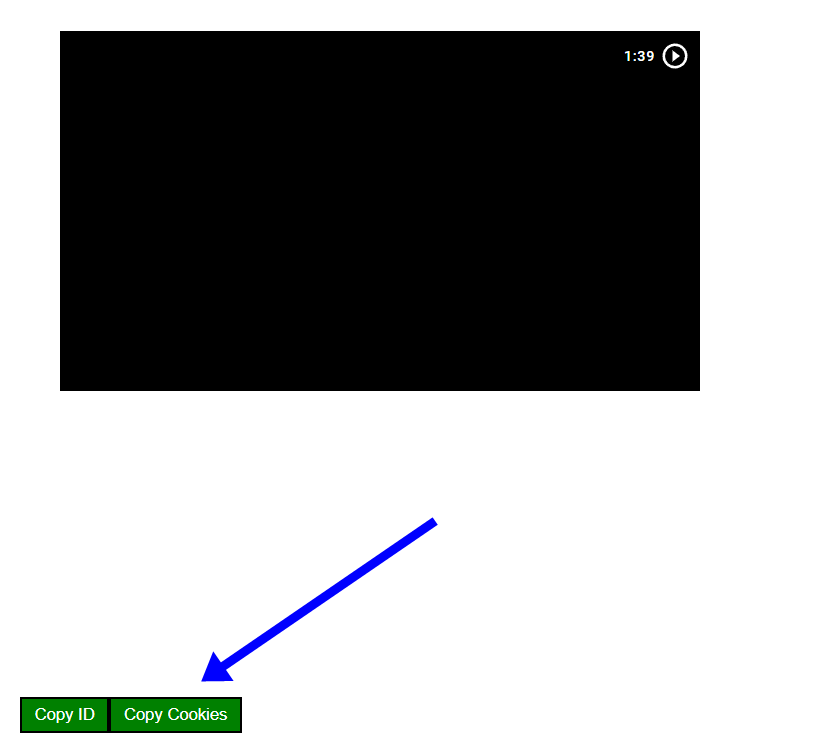
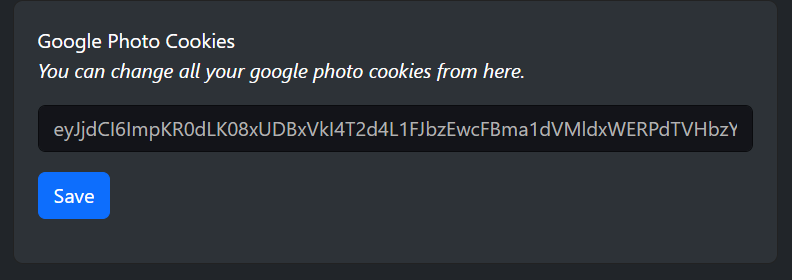
*Note this google photo cookies only appear after you generate atleast one google picture video
with this method… all your previous generated link will be showing original filesize instead compressed…
so you didn’t need to regenerate it one by one if the link expired. just change the cookies and it will works perfectly fine
=====================================
E. IMPORTANT NOTE
- ONLY FILE OWNER THAT CAN USE THE GRABBER. If you want to use another account. you should login while using the grabber script.
- If google photo says processing or sharer not generate real link (with real filesize)… please wait 2-6 hour and try it again, sometimes google photo will process the link longer, and they didn’t yet had the original resolution files…. so please wait… for optimal use, you can upload the files now, and generate in sharer.my.id tomorrow.
- still not understand? well yeah, you can contact me from contact page on sharer.my.id



