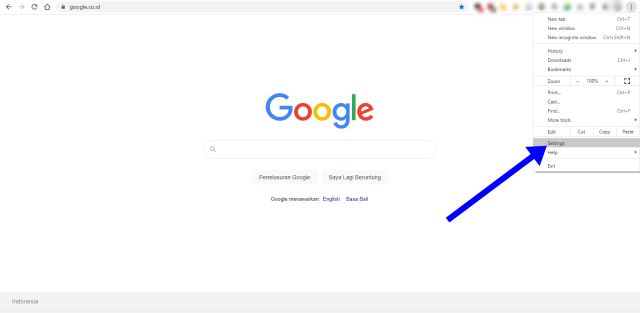You must be wondering, how to bypass internet blocking, We have found an effective way without using a VPN. With just a browser. Here’s how (pc version)
1. Click 3 Button on the corner of the browser (on this testing, we using chrome)
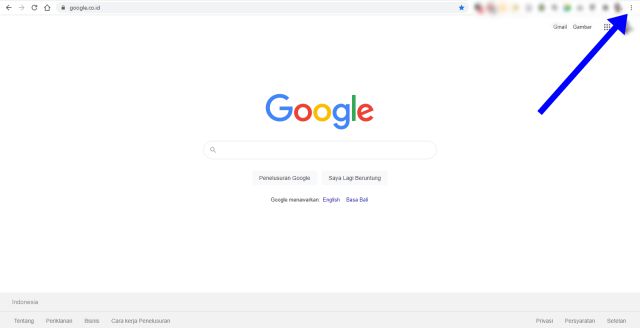
3. Scroll down until you found “Security” or you can type it on search tab on the setting
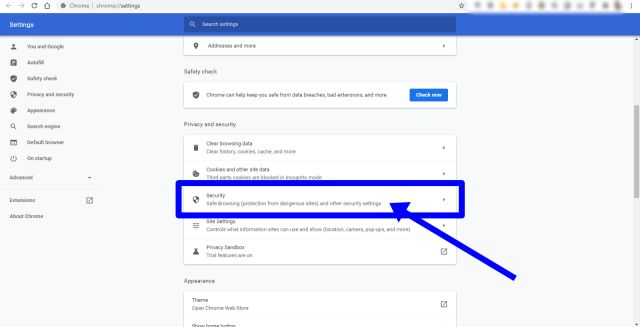
4. After Security menu open… scroll down again and Turn on “Use Secure DNS”
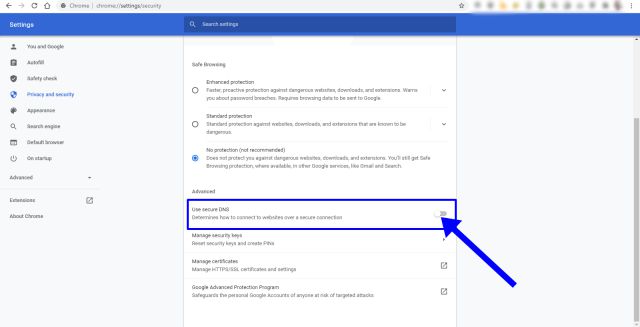
5. On here, you can choose using Google Public DNS or other dns that you want… for my case… i always use Google Public dns or Cloudflare DNS (1.1.1.1) so choose what you like 🙂
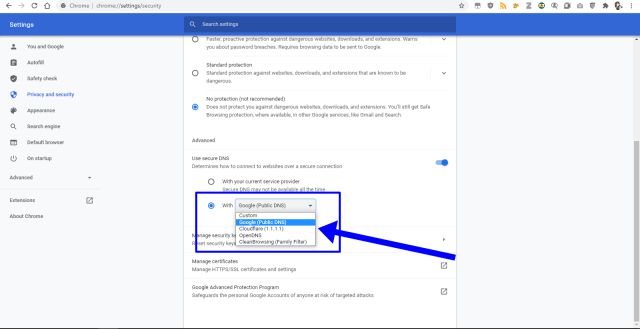
6. Done, You can continue opening blocked sites, the sites now shall open normally… if you still experience blocked sites, don’t forget to restart your browser 🙂