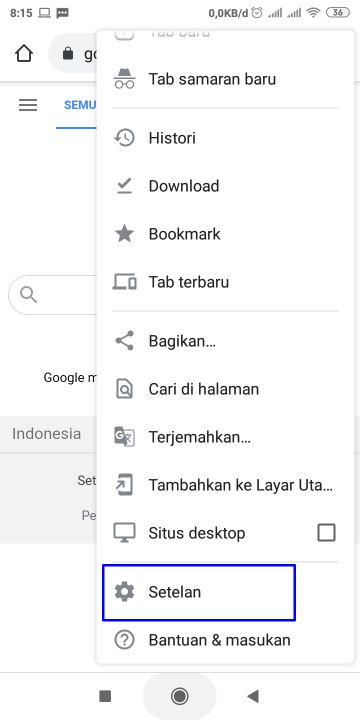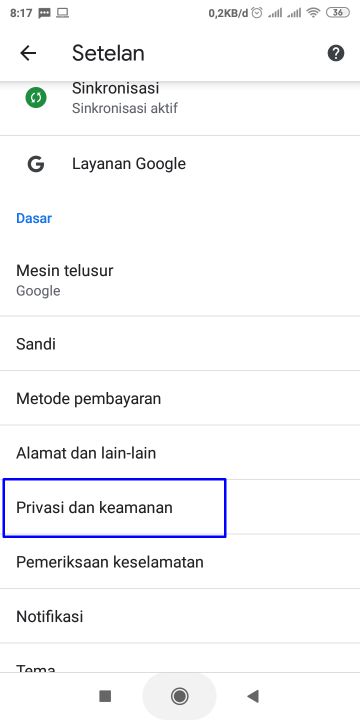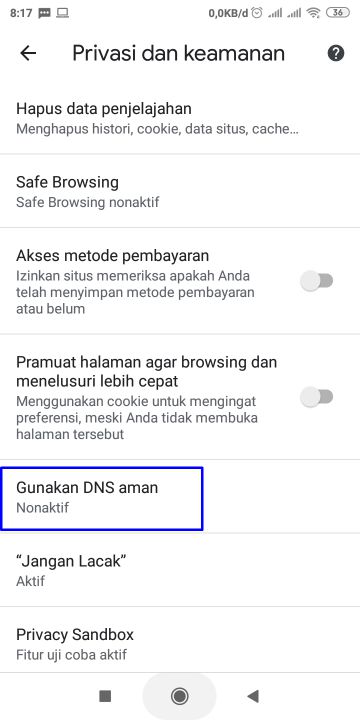This post is extended version from my last post with the same title but for PC version. Now i will let you guys know how to do it on android devices. all you need is just your browser, i suggest you using chrome. i haven’t tested other’s browser on mobile since i just had chrome on me XD so let’s get it started
1. Click 3 dot in corner of your browser

5. Turn the Secure Dns to ON and then choose your preferred DNS
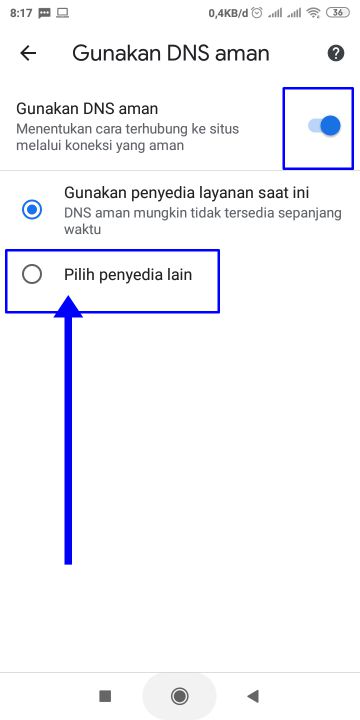
6. For this case i using google or Cloudflare… so it’s up to you… after you choose you can open any blocked sites… 🙂 if the sites still blocked, don’t forget to restart the browser or flush the cache
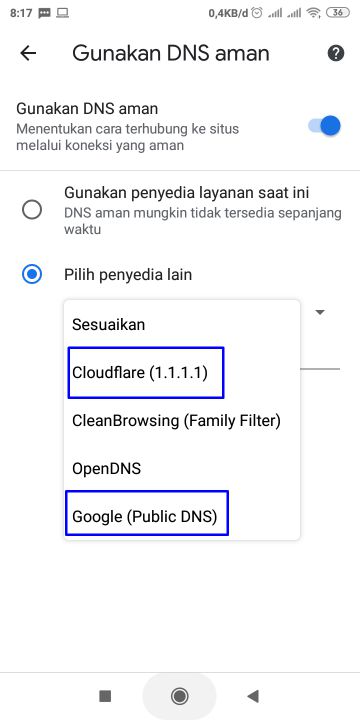
This is the end of post about unblock any internet blocker by goverment or ISP 🙂